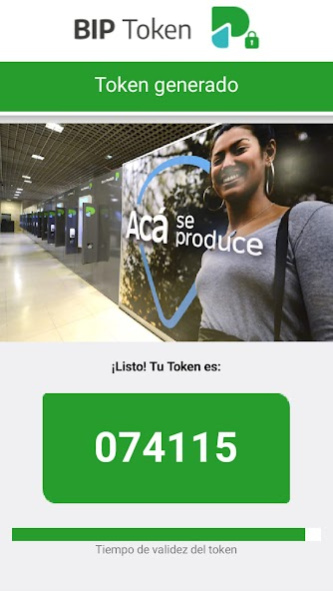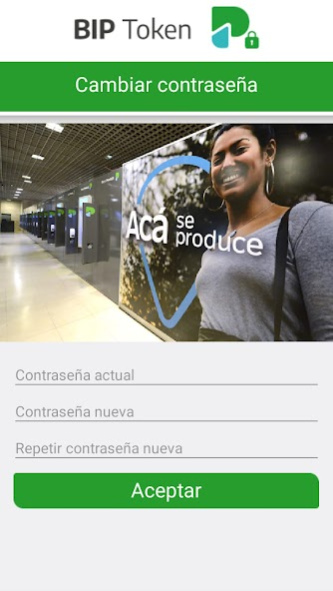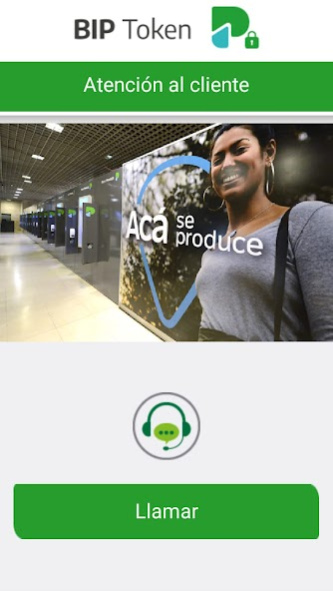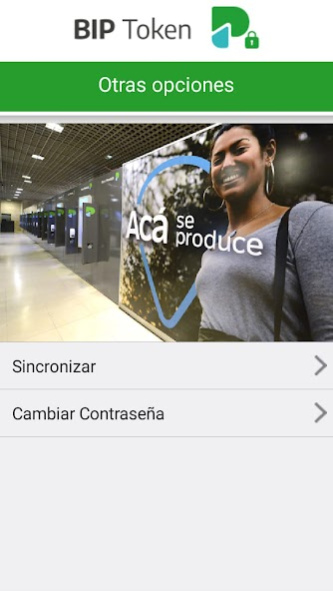BIP Token 6.5.3.44996
Free Version
Publisher Description
BIP is a mobile application Token second factor authentication for Internet Banking Province that allows you to validate your personal operations or your company more agile and with maximum security.
BIP Token replaces security questions BIP Individuals and Companies BIP Digital certificate, but does not replace the BIP Mobile PIN you use to validate your operations BIP Mobile.
The mobile application generates security codes 6 digits are changed constantly and never repeated. The generated code is valid for 60 seconds and you will be required by the Internet Banking Province when validate a transaction, and prompts new codes for the following operations.
Learn more about BIP Token entering the following access according to your user profile Internet Banking BIP Province:
BIP Guy: www.bancoprovincia.com.ar/banca-personal/biptoken
BIP Company: www.bancoprovincia.com.ar/banca-empresa/biptoken_empresa
The use of the service implies acceptance of the terms and conditions.
About BIP Token
BIP Token is a free app for Android published in the Accounting & Finance list of apps, part of Business.
The company that develops BIP Token is Banco de la Provincia de Buenos Aires. The latest version released by its developer is 6.5.3.44996.
To install BIP Token on your Android device, just click the green Continue To App button above to start the installation process. The app is listed on our website since 2021-10-30 and was downloaded 3 times. We have already checked if the download link is safe, however for your own protection we recommend that you scan the downloaded app with your antivirus. Your antivirus may detect the BIP Token as malware as malware if the download link to ar.com.bapro.biptoken is broken.
How to install BIP Token on your Android device:
- Click on the Continue To App button on our website. This will redirect you to Google Play.
- Once the BIP Token is shown in the Google Play listing of your Android device, you can start its download and installation. Tap on the Install button located below the search bar and to the right of the app icon.
- A pop-up window with the permissions required by BIP Token will be shown. Click on Accept to continue the process.
- BIP Token will be downloaded onto your device, displaying a progress. Once the download completes, the installation will start and you'll get a notification after the installation is finished.